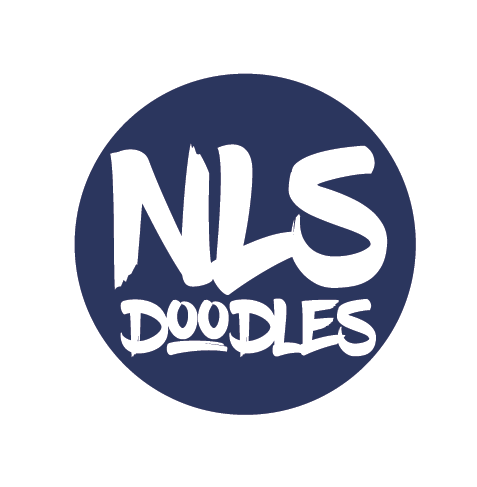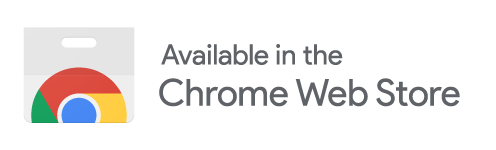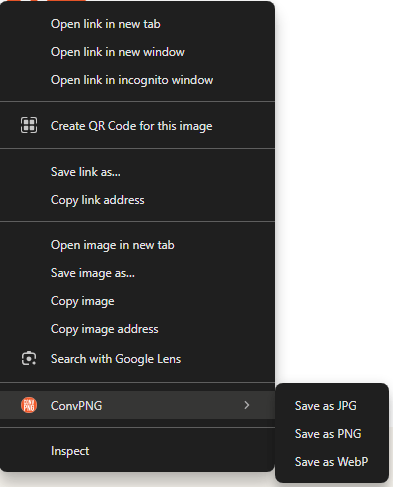
Key Features:
One-Click Conversion: No need to visit external websites or use complex software. Convert WebP images to PNG with a single click.
Seamless Integration: ConvPNG runs directly from your Chrome browser, so there’s no need to open separate tools or tabs.
Fast and Lightweight: Built to provide quick conversions without slowing down your browser experience.
Free to Use: ConvPNG is completely free and available for everyone to download.
How It Works:
Install ConvPNG from the Chrome Web Store.
Browse the web like you normally do.
When you come across a WebP image you need in PNG format, simply right-click the image and select “Convert to PNG.”
Done! Your PNG image will be ready for use.
No more headaches, no more format incompatibilities — ConvPNG takes care of it all.
Ready to Try ConvPNG?
Download it now from the Chrome Web Store and start converting WebP images to PNG today!